How To Register
Welcome to PreViser! Registering for your account is easy and will only take a few minutes.
Register Now
1. Fill in information about the practice you are attempting to register.
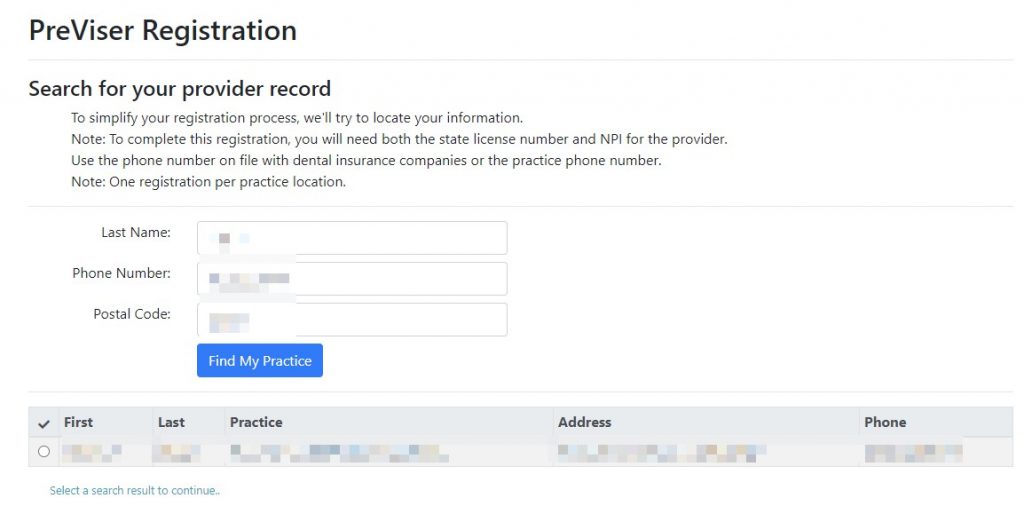
2. If your practice is not found, click Continue to register manually.
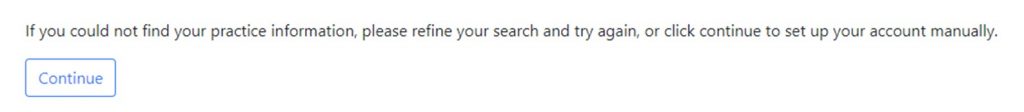
3. Fill out the required sections and agree to the End User License Agreement to complete your registration.
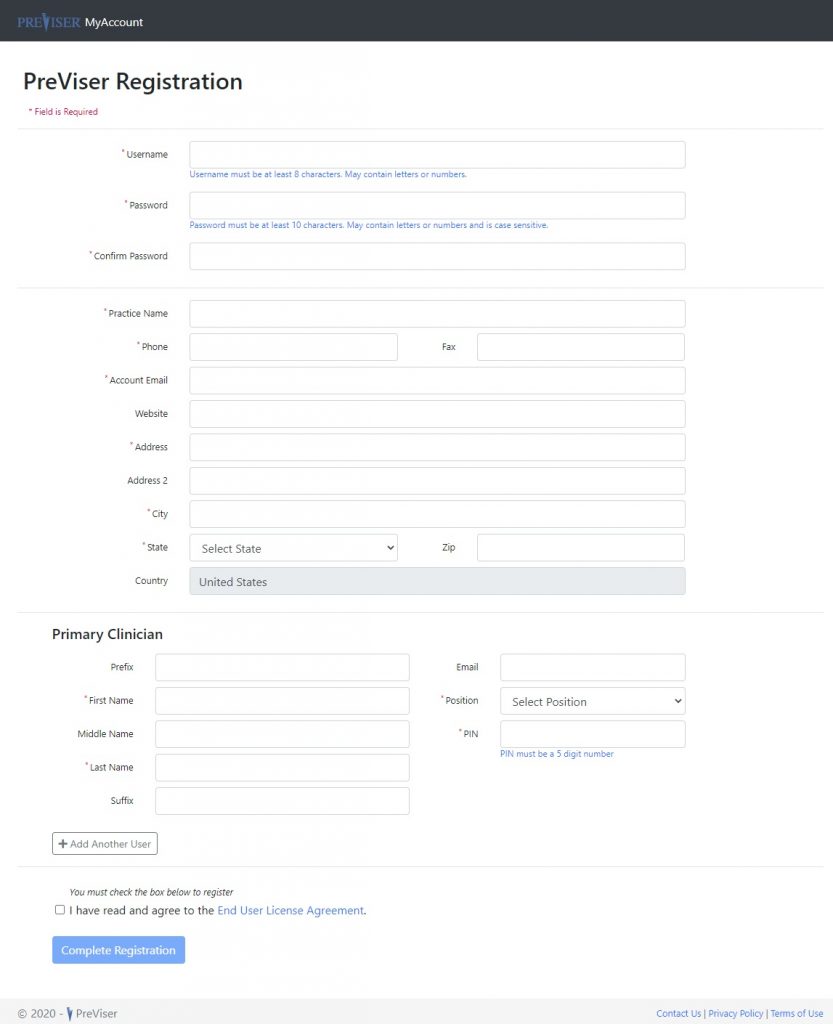
Note: You can only register for once per practice location.
4. Once you have completed your registration, check your email for an activation link and follow the steps.
5. On your first login to PreViser MyAccount you will be ask to either confirm network participation with a participating dental insurance company or sign a BAA directly with PreViser Corporation.
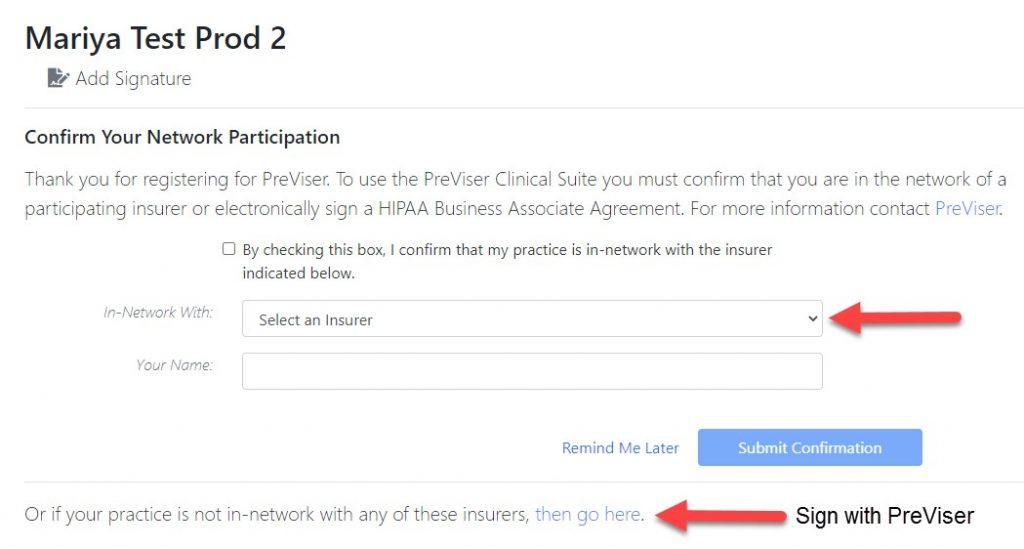
- If your practice is in network participation with one of the dental insurance companies in the dropdown list, please select it from the list.
- If your practice is not in network participation with one of the dental insurance companies in the dropdown list, you will be required to read and sign a BAA with PreViser in order to complete your registration.
